A/B Experiment¶
Scenario: Safely rollout a Kubernetes deployment with an A/B experiment
Launch a candidate version of your application (a K8s service and deployment), compare it against the baseline version, and promote the winner.
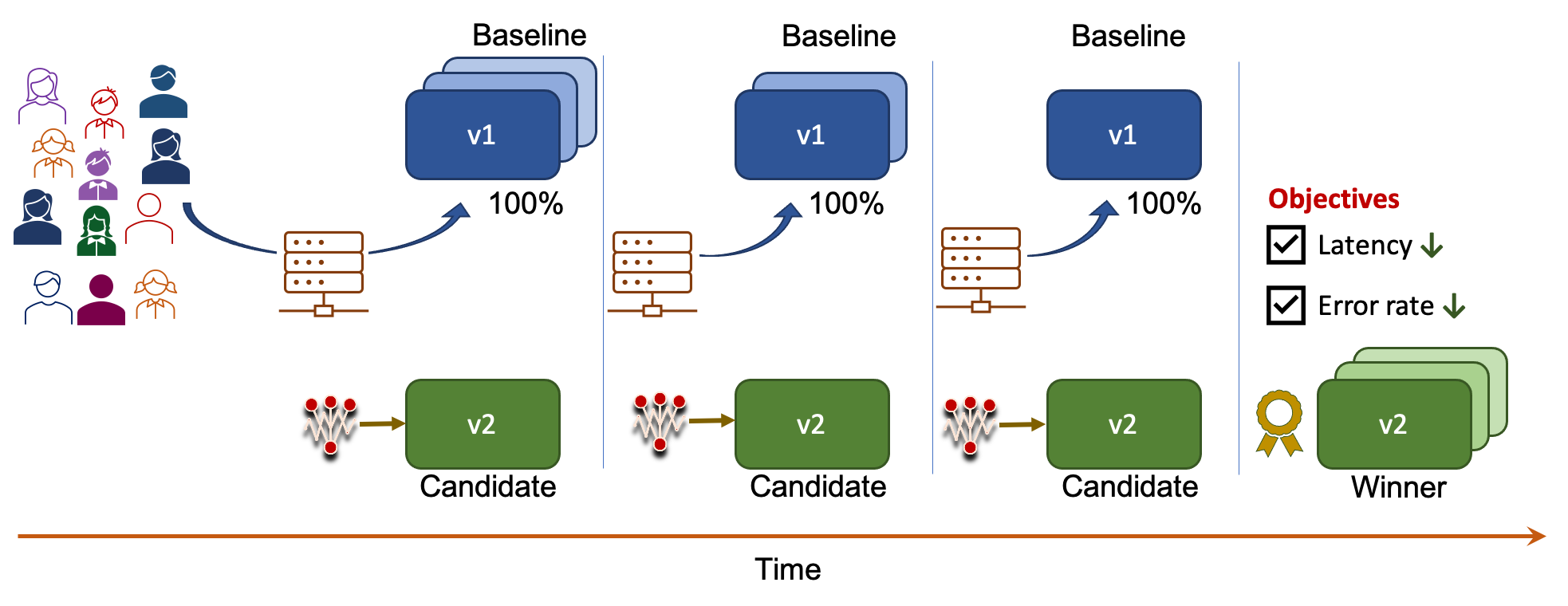
Setup K8s cluster and local environment
- Get Helm 3.4+
- Setup K8s cluster
- Get Linkerd
- Install Iter8 in K8s cluster
- Get
iter8ctl - Get the Iter8 Helm repo
1. Create baseline version¶
Deploy the baseline version of the hello world application using Helm.
helm install my-app iter8/linkerd \
--set baseline.dynamic.tag=1.0 \
--set candidate=null
Verify that baseline version is 1.0.0
# do this in a separate terminal
kubectl port-forward svc/hello 8080:8080
curl localhost:8080
# output will be similar to the following (notice 1.0.0 version tag)
# hostname will be different in your environment
Hello, world!
Version: 1.0.0
Hostname: hello-bc95d9b56-xp9kv
2. Create candidate version¶
Deploy the candidate version of the hello world application using Helm.
helm upgrade my-app iter8/linkerd \
--set baseline.dynamic.tag=1.0 \
--set baseline.weight=50 \
--set candidate.dynamic.tag=2.0 \
--set candidate.weight=50 \
--install
The above command creates an Iter8 experiment alongside the candidate deployment of the hello world application. The experiment will collect latency and error rate metrics for the candidate, and verify that it satisfies the mean latency (50 msec), error rate (0.0), 95th percentile tail latency (100 msec) SLOs.
View application and experiment resources
Use the command below to view your application and Iter8 experiment resources.
helm get manifest my-app
Verify that candidate version is 2.0.0
# do this in a separate terminal
kubectl port-forward svc/hello-candidate 8081:8080
curl localhost:8081
# output will be similar to the following (notice 2.0.0 version tag)
# hostname will be different in your environment
Hello, world!
Version: 2.0.0
Hostname: hello-bc95d9b56-xp9kv
3. Observe experiment¶
Describe the results of the Iter8 experiment. Wait 20 seconds before trying the following command. If the output is not as expected, try again after a few more seconds.
iter8ctl describe
Experiment results will look similar to this ...
****** Overview ******
Experiment name: hello-experiment-57a46
Experiment namespace: test
Target: hello
Testing pattern: A/B
Deployment pattern: FixedSplit
****** Progress Summary ******
Experiment stage: Completed
Number of completed iterations: 10
****** Winner Assessment ******
App versions in this experiment: [hello hello-candidate]
Winning version: hello-candidate
Version recommended for promotion: hello-candidate
****** Reward Assessment ******
> Identifies values of reward metrics for each version. The best version is marked with a '*'.
+--------------------------------+-------+-----------------+
| REWARD | HELLO | HELLO-CANDIDATE |
+--------------------------------+-------+-----------------+
| test/user-engagement (higher | 5.204 | 9.442 * |
| better) | | |
+--------------------------------+-------+-----------------+
****** Objective Assessment ******
> Identifies whether or not the experiment objectives are satisfied by the most recently observed metrics values for each version.
+------------------------------+-------+-----------------+
| OBJECTIVE | HELLO | HELLO-CANDIDATE |
+------------------------------+-------+-----------------+
| test/mean-latency <= 300.000 | true | true |
+------------------------------+-------+-----------------+
| test/error-rate <= 0.010 | true | true |
+------------------------------+-------+-----------------+
****** Metrics Assessment ******
> Most recently read values of experiment metrics for each version.
+--------------------------------+--------+-----------------+
| METRIC | HELLO | HELLO-CANDIDATE |
+--------------------------------+--------+-----------------+
| test/mean-latency | 1.000 | 0.556 |
| (milliseconds) | | |
+--------------------------------+--------+-----------------+
| request-count | 10.213 | 10.213 |
+--------------------------------+--------+-----------------+
| test/error-rate | 0.000 | 0.000 |
+--------------------------------+--------+-----------------+
| test/request-count | 10.213 | 10.211 |
+--------------------------------+--------+-----------------+
| test/user-engagement | 5.204 | 9.442 |
+--------------------------------+--------+-----------------+
4. Promote winner¶
Assert that the experiment completed and found a winning version. If the conditions are not satisfied, try again after a few more seconds.
iter8ctl assert -c completed -c winnerFound
Promote the winner as follows.
helm upgrade my-app iter8/linkerd \
--install \
--set baseline.dynamic.tag=2.0 \
--set candidate=null
Verify that baseline version is 2.0.0
# kill the port-forward commands from steps 1 and 2
# do this in a separate terminal
kubectl port-forward svc/hello 8080:8080
curl localhost:8080
# output will be similar to the following (notice 2.0.0 version tag)
# hostname will be different in your environment
Hello, world!
Version: 2.0.0
Hostname: hello-bc95d9b56-xp9kv
5. Cleanup¶
helm uninstall my-app
Next Steps
Use in production
The Helm chart source for this application is located in $ITER8/helm/linkerd. Modify the chart, including the experiment template, as needed by your application for production usage.