SLO Validation with a single version¶
Scenario: SLO validation with a single version
Iter8 enables you to perform SLO validation with a single version of your application (a.k.a. conformance testing). In this tutorial, you will:
- Perform conformance testing.
- Specify latency and error-rate based service-level objectives (SLOs). If your version satisfies SLOs, Iter8 will declare it as the winner.
- Use Prometheus as the provider for latency and error-rate metrics.
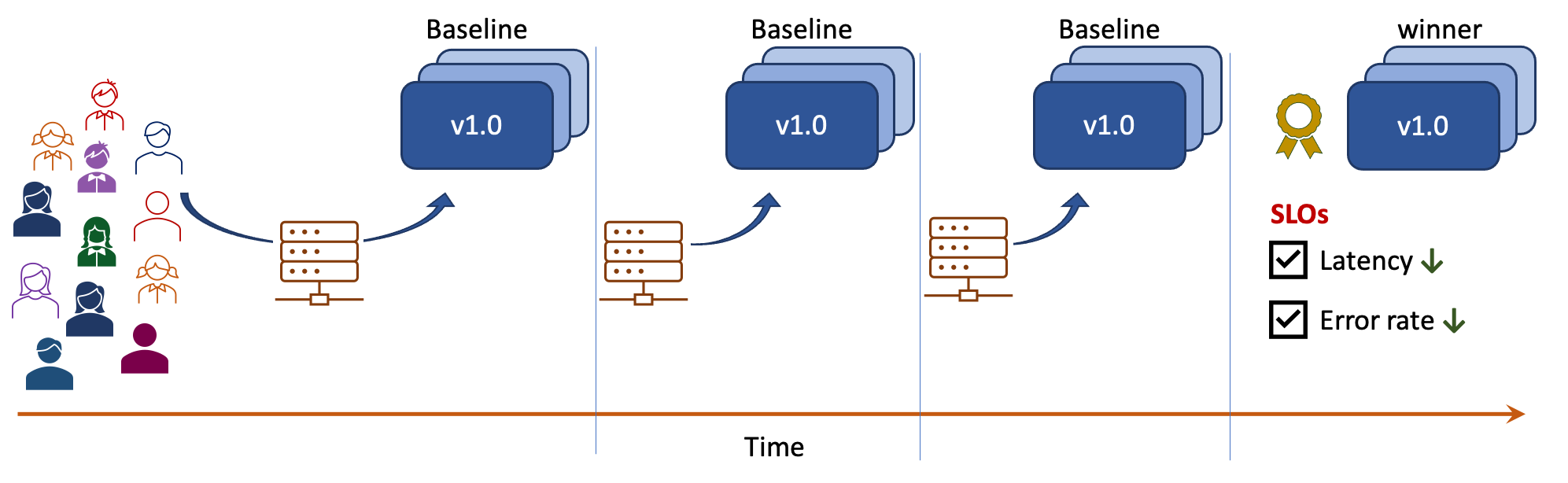
Platform setup
Follow these steps to install Iter8 and Istio in your K8s cluster.
1. Create application version¶
Deploy bookinfo app:
kubectl apply -n bookinfo-iter8 -f $ITER8/samples/istio/conformance/bookinfo-app.yaml
Look inside productpage-v1 defined in bookinfo-app.yaml
1 2 3 4 5 6 7 8 9 10 11 12 13 14 15 16 17 18 19 20 21 22 23 24 25 26 27 28 29 30 31 32 33 34 35 36 37 38 39 40 41 42 43 44 45 46 | |
2. Generate requests¶
Generate requests using Fortio as follows.
kubectl wait -n bookinfo-iter8 --for=condition=Ready pods --all
# URL_VALUE is the URL of the `bookinfo` application
URL_VALUE="http://$(kubectl -n istio-system get svc istio-ingressgateway -o jsonpath='{.spec.clusterIP}'):80/productpage"
sed "s+URL_VALUE+${URL_VALUE}+g" $ITER8/samples/istio/quickstart/fortio.yaml | kubectl apply -f -
Look inside fortio.yaml
apiVersion: batch/v1
kind: Job
metadata:
name: fortio
spec:
template:
spec:
volumes:
- name: shared
emptyDir: {}
containers:
- name: fortio
image: fortio/fortio
command: [ 'fortio', 'load', '-t', '6000s', '-qps', "16", '-json', '/shared/fortiooutput.json', '-H', 'Host: bookinfo.example.com', "$(URL)" ]
env:
- name: URL
value: URL_VALUE
volumeMounts:
- name: shared
mountPath: /shared
- name: busybox
image: busybox:1.28
command: ['sh', '-c', 'echo busybox is running! && sleep 6000']
volumeMounts:
- name: shared
mountPath: /shared
restartPolicy: Never
3. Define metrics¶
Please follow step 3 of the quick start tutorial.
4. Launch experiment¶
kubectl apply -f $ITER8/samples/istio/conformance/experiment.yaml
Look inside experiment.yaml
apiVersion: iter8.tools/v2alpha2
kind: Experiment
metadata:
name: conformance-exp
spec:
# target identifies the service under experimentation using its fully qualified name
target: bookinfo-iter8/productpage
strategy:
# this experiment will perform a Conformance test
testingPattern: Conformance
criteria:
objectives: # used for validating versions
- metric: iter8-istio/mean-latency
upperLimit: 100
- metric: iter8-istio/error-rate
upperLimit: "0.01"
requestCount: iter8-istio/request-count
duration: # product of fields determines length of the experiment
intervalSeconds: 10
iterationsPerLoop: 5
versionInfo:
# information about the app versions used in this experiment
baseline:
name: productpage-v1
variables:
- name: namespace # used by final action if this version is the winner
value: bookinfo-iter8
5. Observe experiment¶
Follow these steps to observe your experiment.
6. Cleanup¶
kubectl delete -f $ITER8/samples/istio/conformance/fortio.yaml
kubectl delete -f $ITER8/samples/istio/conformance/experiment.yaml
kubectl delete ns bookinfo-iter8