SLO Validation with Automated Pull Request¶
Validate SLOs and automatically create a pull request
Problem: You have a candidate version of a K8s app. You want to verify that it satisfies latency and error rate SLOs, and automatically promote it to production as the stable version in a GitOps-y manner by creating a pull request.
Solution: In this tutorial, you will dark launch the candidate version of your K8s app along with an Iter8 experiment. Iter8 will validate that the candidate satisfies latency and error-based objectives (SLOs) using built-in metrics and promote the candidate version by raising a pull-request in a GitHub repo.
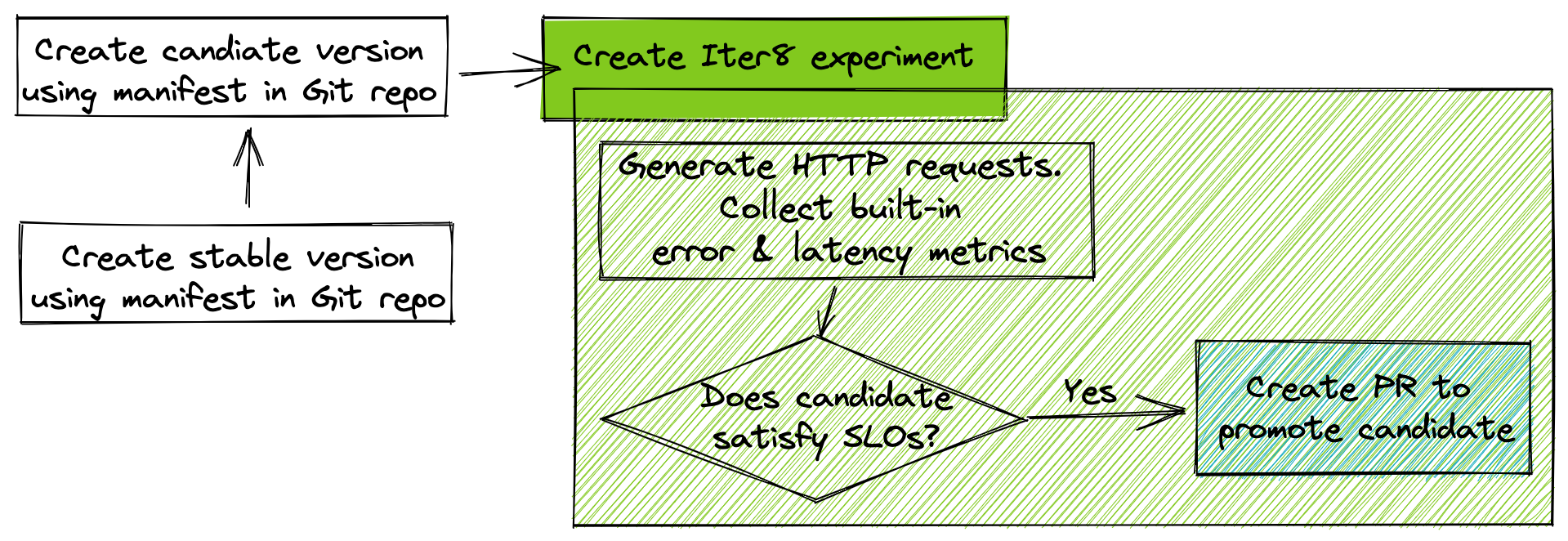
Setup Kubernetes cluster and local environment
- If you completed the Iter8 getting-started tutorial (highly recommended), you may skip the remaining steps of setup.
- Setup K8s cluster
- Install Iter8 in K8s cluster
- Get Helm 3.4+.
- Get
iter8ctl - Fork the Iter8 GitHub repo. Clone your fork, and set the
ITER8environment variable as follows.export USERNAME=<your GitHub username>git clone git@github.com:$USERNAME/iter8.git cd iter8 export ITER8=$(pwd)
1. Create stable version¶
Create version 1.0 of the hello world app as follows.
# USERNAME environment variable contains your GitHub username
kubectl apply -f https://raw.githubusercontent.com/$USERNAME/iter8/master/samples/deployments/app/deploy.yaml
kubectl apply -f https://raw.githubusercontent.com/$USERNAME/iter8/master/samples/deployments/app/service.yaml
2. Create candidate version¶
Create version 2.0 of the hello world app in the staging environment. For the purposes of this tutorial, the production environment is the master branch of the GitHub repo which is synced to the default namespace in the Kubernetes cluster, and the staging environment is the staging branch in the GitHub repo which is synced to the staging namespace in the Kubernetes cluster.
Create candidate version in staging branch as follows.
# create the staging branch
git checkout -b staging
# edit the image in the deployment
tmpfile=$(mktemp)
kubectl set image --local -f $ITER8/samples/deployments/app/deploy.yaml hello='gcr.io/google-samples/hello-app:2.0' -o yaml > ${tmpfile}
cat ${tmpfile} > $ITER8/samples/deployments/app/deploy.yaml
rm -f ${tmpfile}
# commit and push
git commit -a -m "set image to 2.0"
git push origin staging
Sync the staging branch to the staging namespace as follows.
kubectl create ns staging
kubectl apply -f https://raw.githubusercontent.com/$USERNAME/iter8/staging/samples/deployments/app/deploy.yaml -n staging
kubectl apply -f https://raw.githubusercontent.com/$USERNAME/iter8/staging/samples/deployments/app/service.yaml -n staging
Adapt these instructions to verify that stable and candidate versions of your app are running.
3. Enable GitOps¶
3.1) Create a personal access token on GitHub. In Step 8 of this process, grant repo and read:org permissions to this token. This will ensure that the token can be used by Iter8 to update your app manifest in GitHub.
3.2) Create K8s secret
# GHTOKEN environment variable contains the GitHub token created above
kubectl create secret generic -n staging ghtoken --from-literal=token=$GHTOKEN
4. Launch Iter8 experiment¶
Deploy an Iter8 experiment for SLO validation and GitOps-y promotion of the app as follows.
helm upgrade -n staging my-exp $ITER8/samples/slo-pr \
--set URL='http://hello.staging.svc.cluster.local:8080' \
--set limitMeanLatency=50.0 \
--set limitErrorRate=0.0 \
--set limit95thPercentileLatency=100.0 \
--set owner=$USERNAME \
--set repo=iter8 \
--set base=master \
--set head=staging \
--install
The above command creates an Iter8 experiment that generates requests, collects latency and error rate metrics for the candidate version of the app, and verifies that the candidate satisfies mean latency (50 msec), error rate (0.0), 95th percentile tail latency (100 msec) SLOs.
Once Iter8 verifies that the candidate satisfies SLOs, it creates a pull request with staging as the head branch and master as the base branch. It uses the ghtoken secret to do this.
View the manifest created by the Helm command, the default values used by the Helm chart, and the actual values used by the Helm release by adapting the instructions in this step.
5. Observe experiment¶
Observe the experiment by adapting these steps. Once the experiment completes, visit https://github.com/$USERNAME/iter8/pulls to view the pull request created by Iter8.
6. Cleanup¶
kubectl delete ns staging
kubectl delete deploy/hello
kubectl delete svc/hello
Reuse with your app
Reuse the above experiment with your app by replacing the stable and candidate versions of the hello app with versions of your app, and modifying the Helm values appropriately.